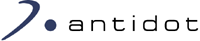 |
Antidot PHP API
version 0.16.0
##PHP API to simplify integration of Antidot components
|
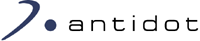 |
Antidot PHP API
version 0.16.0
##PHP API to simplify integration of Antidot components
|
Mode of the facets. More...

Public Attributes | |
| const | SINGLE_MODE = 'SINGLE_MODE' |
| Single mode. | |
| const | OR_MODE = 'OR_MODE' |
| Or mode. | |
| const | AND_MODE = 'AND_MODE' |
| And mode. | |
| const | STICKY_AND_MODE = 'STICKY_AND_MODE' |
| Or mode. | |
| const | UNSPECIFIED_MODE = 'UNSPECIFIED_MODE' |
| Unspecified mode. | |
Additional Inherited Members | |
 Static Protected Member Functions inherited from BasicEnum Static Protected Member Functions inherited from BasicEnum | |
| static | check_val ($instance, $value, $msg=null) |
| Checks whether the value is valid. | |
Mode of the facets.
Specify the mode of the facets. Modes allow to combine or replace values of the facets.
| const AND_MODE = 'AND_MODE' |
And mode.
This is the standard mode for Antidot search engine.
New value set for the facet is appended to the list of values already set. All the values are and-combined.
Example:
Let's suppose your products have one or more colors each.
- Green (3 products) - Blue (7 products) - Red (4 products)
- Green (2 products) - Blue (7 products) X
- Green (2 products) X - Blue (2 products) X
| const OR_MODE = 'OR_MODE' |
Or mode.
New value set for the facet is appended to the list of values already set. All the values are or-combined.
Example:
Let's suppose your products have one brand each.
- Brand1 (3 products) - Brand2 (7 products) - Brand3 (4 products)
- Brand1 (3 products) - Brand2 (7 products) X - Brand3 (4 products)
- Brand1 (3 products) X - Brand2 (7 products) X - Brand3 (4 products)
| const SINGLE_MODE = 'SINGLE_MODE' |
Single mode.
New value set for the facet replaces existing one.
Example:
Let's suppose your products have one brand each.
- Brand1 (3 products) - Brand2 (7 products) - Brand3 (4 products)
- Brand1 (3 products) - Brand2 (7 products) X - Brand3 (4 products)
- Brand1 (3 products) X - Brand2 (7 products) - Brand3 (4 products)
| const STICKY_AND_MODE = 'STICKY_AND_MODE' |
Or mode.
New value set for the facet is appended to the list of values already set. All the values are and-combined.
Example:
Let's suppose your products have colors.
- Red (3 products) - Green (7 products) - Blue (4 products)
- Red (3 products) X - Green (7 products) - Blue (4 products)
You can add filter on Green so that you get all products that are Red And Green whereas facet values are still unchanged:
| const UNSPECIFIED_MODE = 'UNSPECIFIED_MODE' |
Unspecified mode.
When a facet is built with unspecified mode, global mode defined at facet manager level is applied.
 1.8.1.2
1.8.1.2